GDES-270 spring 2021 / David Ramos, American University Design
Point–line–plane
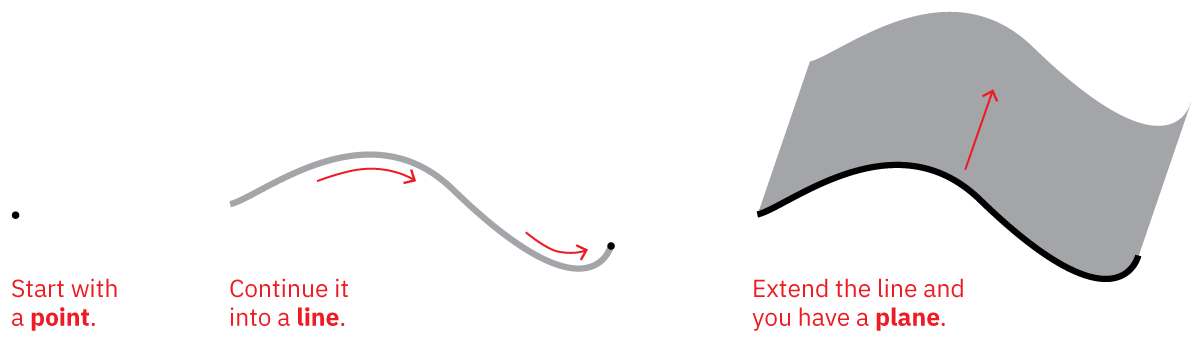
In this project, you’ll look at points, lines, and planes, the atoms that combine to make up every larger form in graphic design. Start by finding examples of these fundamental parts at work, in the world or out in nature, then recreate them in vector form, in Illustrator. (This assignment builds on the “Point, Line, Plane” chapter of Graphic Design: The New Basics.)
Part 1: Go observe, and take 12–24 photos
Go for a walk, or look around a space, indoors or outdoors. Look closely at the world around you, watching for points, lines, and planes. Pay attention to the edges of objects, to their overall shape, and to the details that they contain. Take 12–24 photos that capture these points, lines, and planes.
I encourage you to look at the natural world, if it’s available to you. Otherwise, anything you find is fine. Take your own, new photos for this project: do not borrow these from elsewhere, and do not use images that you already have.

Example of eight selected photos.
Choose eight photos
Choose eight of your photos and post them to Miro. Pick them for their pure form. We’re less interested in their content (the concepts that they depict, or what you might call the objects within them). Instead, pay attention to whether they draw your eye, or inspire an emotional response, or make you wonder.
Part 2: Translate several of these into vector form
We’re starting to work on creating solid-color, vector images using Illustrator. Identify the most striking parts of your photos.
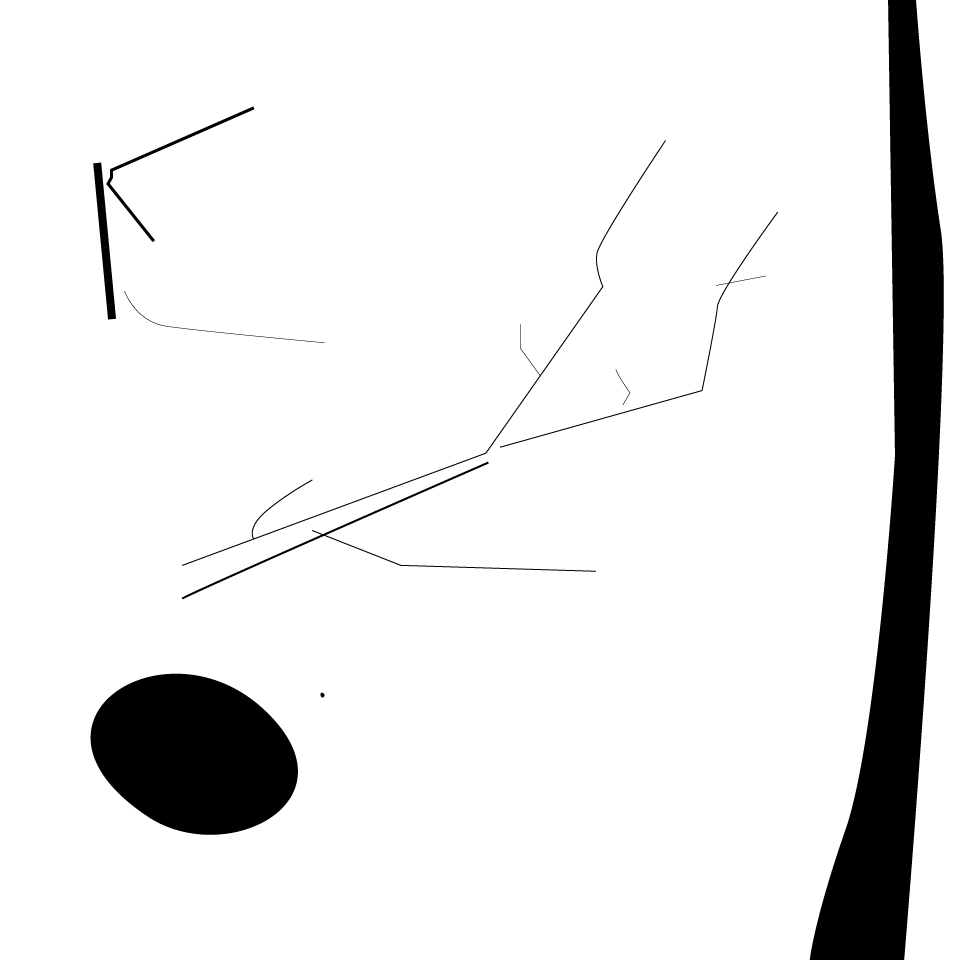
Example of an vector translation of four of the photos, drawn in Illustrator.
Translate those pieces into Illustrator, thinking about whether you’re making points, lines, or planes. Create one final image, which should include moments from 2–4 photos. Make this a square, 5×5 in., with black elements drawn on a white background. Upload it to Miro.
I know that some of you are just starting with Illustrator, so your results need not be polished yet.