Managing Files
GDES-315 spring 2016 · American University Design
Instructor: David Ramos (ramos@american.edu)
When building websites, filenames and their locations matter. Think about what you call the file and where you put it. Follow these guidelines to avoid chaos.
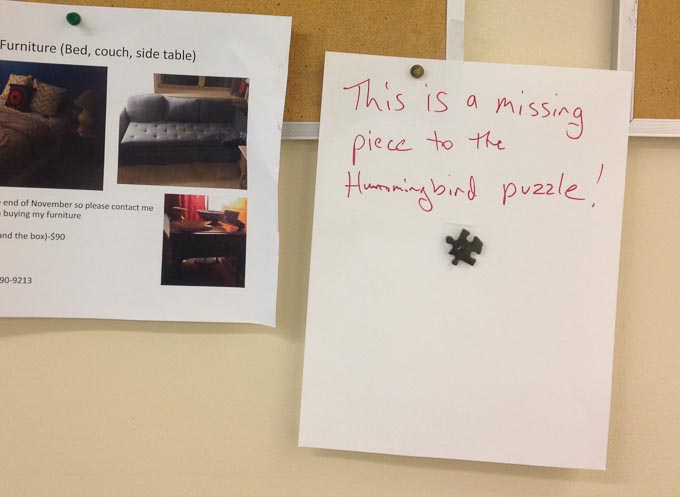
Make sure that you can find important parts of your project.
Naming files
- No spaces! When saving files for the web, never use spaces. Substitute
underscores_for_spacesorhyphens-for-spaces. - In our class, only use
lowercaseletters. NoUPPERCASEin file names. Capital letters will only make your life harder. - Dots/periods (
filename.jpg) are fine. - Make sure you include an extension (
.html,.jpg,.png,.css). - Stay away from other punctation marks or special characters.
Good
index.htmlemily.htmlemily-portrait-2.jpgstyle.css
Bad
photo of emily.jpg(no spaces!)emily-drawing(needs an extension)style-copy.css(use more descriptive names)index2.html(there should be only one index file)
Sometimes acceptable, but not for our class
Emily_bio.jpg(use lowercase only)
Terrible
index2 FINAL :) {Illustré par Cybèle?}.HTML
Use a name like this and lots of otters will start crying. You wouldn’t want to make these otters unhappy, would you?