Late Edition
GDES-315 fall 2017 · American University Design
Instructor: David Ramos ( ramos@american.edu · office hours )
Design a digital/web presence for an existing publication, creating an interface that flourishes under different screen sizes and variable contexts. You are designing not just layouts for single screens, but a system that can adapt to change.
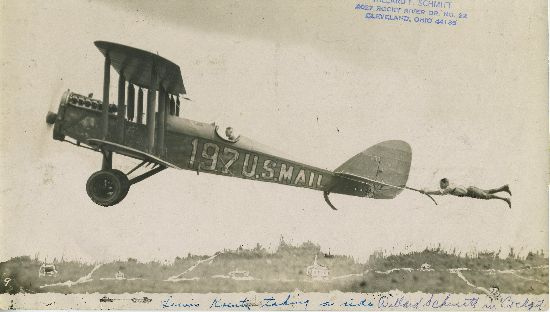
A few guidelines:
- Have a purpose for your redesign. You’re not changing a publication just to make it look different, you’re looking to serve some larger purpose.
- Explain your design by creating documentation and prototypes, using the tools and methods taught in this course.
- Either use responsive design ideas to create a site that adapts itself to different conditions, or create designs for the range of screen sizes.
- Question the contexts that we usually define. It might suffice to create desktop and smartphone versions. Perhaps your content demands one single infinitely-adaptable view, or maybe tablets need special consideration. A website could might want one interface for use while a passenger waits for a train, and another interface for after the passenger has boarded. Let the content, purpose, and audience help you make these decisions.
- In order to steer clear of copyright and trademark complications, you’ll base your redesign on a real publication, but give that publication a new name and nameplate.
- With permission, you could choose to create design for a new publication, but you’ll have to frame the project tightly.
Tasks
See the class schedule for due dates.
Phase I: Research
Identify a publication. Choose a daily newspaper, a monthly magazine, a blog of exceptionally high editorial standards, or a news organization website. Quality, volume of stories, and format should be similar to that of leading newspapers of record. Secure instructor approval of any publication.
Do some background research: find circulation and reader data, enough that you can talk about the publication’s audience and likely changes to it. (The GW Library does not have subscriptions to newspaper/magazine audit bureaus, so you will have to look for articles.) Learn about the publication’s recent redesigns and any shifts in editorial policies.
Prepare a ten-minute presentation. Tell the class about the publication, its readers, and its recent history. Analyze the publication’s website, and offer recommendations for what a new website should accomplish.
Phase II: Design
Create a new design for your publication. At a minimum, you should show us:
- What individual stories look like, for key story types
- How readers move on, once they finish reading a story
- How people can find stories about particular topics
- How people can browse stories
- What readers see when they first arrive
Describe the design for at least three screen sizes and contexts.
Phase III: Design Development
We will introduce one new design requirement every week, and your project will need to react.
Deliverables
Necessary deliverables will vary from project to project – discuss details with your instructor. You will need to create a mix of three types of material:
- design documentation,
- process documentation, and
- prototypes
Use design documentation to explain how your design works. Use tools like hi-fi and low-fi wireframes; flowcharts; site maps; and written text. (Low-fi wireframes have much less detail than the real site; hi-fi wireframes look like the real product.) Show how the design works on large screens and on small screens. Remember to provide labels that describe the parts and how they interact!
Process is an important part of this project. Include a record of your design process, showing in-progress and alternative versions.
Create prototypes that people can use or pretend to use. Choose your own method for creating prototypes. You might produce working prototypes built in HTML/CSS and JavaScript, or you could use an interactive/graphical prototyping tool like InVision or XD. You could even create video to show the workings of your design. As a rule of thumb, you’ll need to show clickable versions of at least four screens, or video prototypes showing a user interacting with at least six screens, with narration.
Evaluation criteria
- Concept
- Process
- Usability, navigation, and visual design
- Craft (code; details; does it work?)
- Documentation
Templates
Examples
Worth studying as models
- Baltimore Brew
- The Intercept
- De Correspondent
- Food52
- Serious Eats
- Pro Publica
- The Marshall Project
- Earth Journalism Network
- Greater Greater Washington
- Design Observer
- Working File
- 99 Percent Invisible
- New York Times
- Nowness
- Triple Canopy
- The Great Discontent
- The Manual
- A List Apart
- McKinsey Quarterly
- Yale Environment 360
- Quartz and mobile app
- Quarterly.co
- Field Notes subscriptions
- Bunk